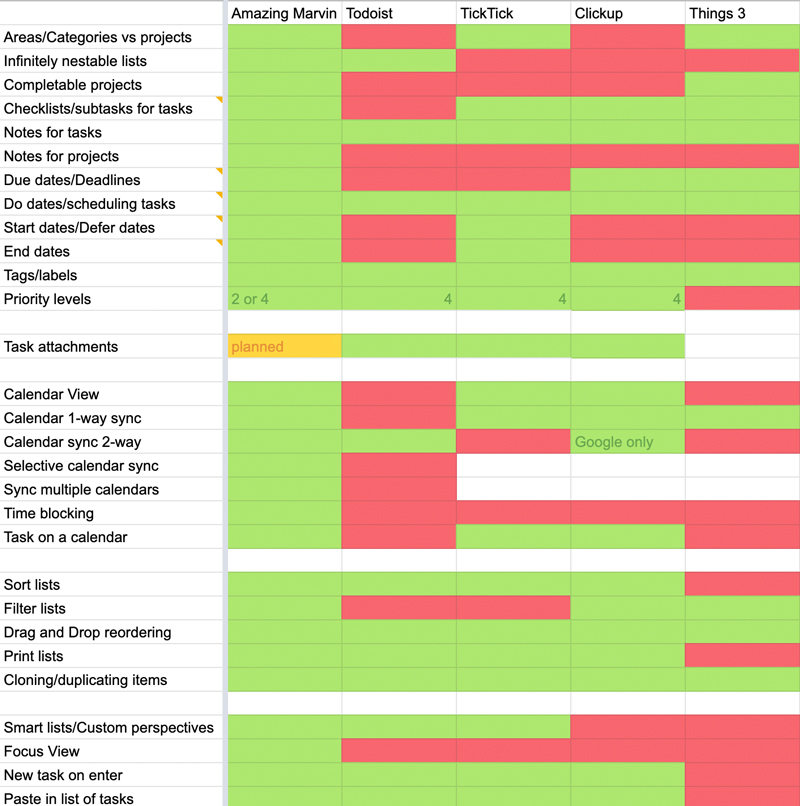Things 3 alternative
Things 3 vs. Amazing Marvin
Amazing Marvin is a customizable and multi platform Things 3 alternative.
Here is a comparison of the two to-do list apps.
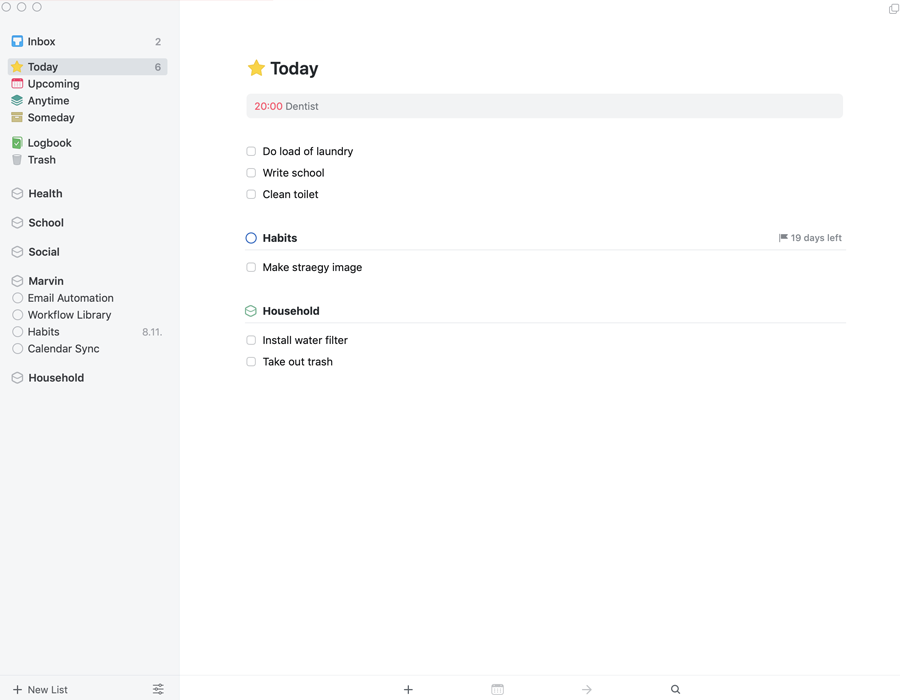
Things 3
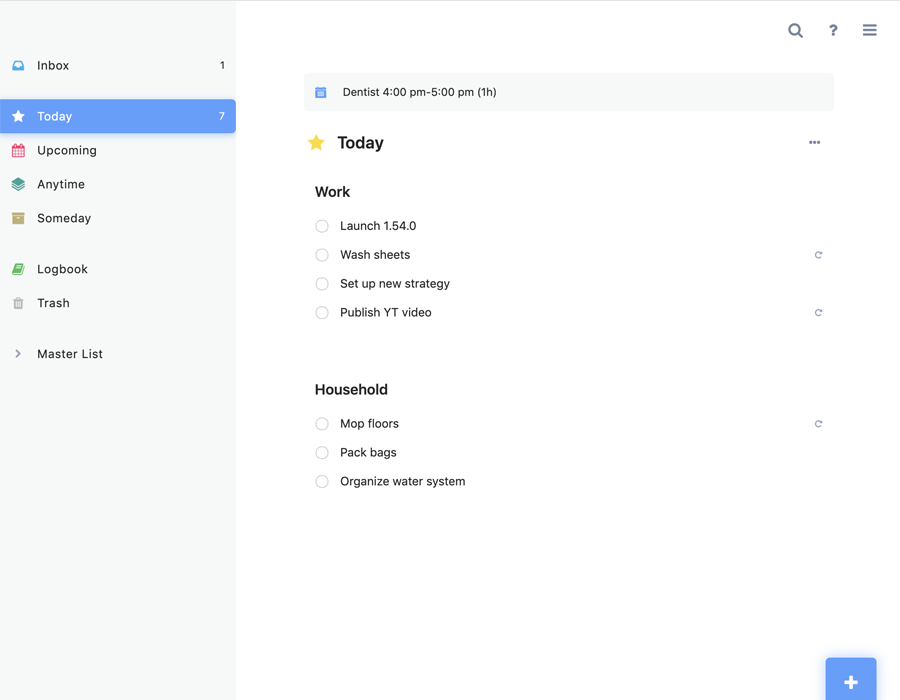
Amazing Marvin
(setup as Things 3)
I am loving your app. I've been using Things 3 but finding that your app has all the things I was missing form Things... Very well done. It's awesome AND gorgeous!
Been using it for 3 days transitioning from Things 3 and am enthralled!
Brand new user who is a veteran of all the to-do apps, but most recently and consistently Things 3. So far, I'm entranced by Marvin. REALLY impressive work. And, love your approach.
I’m particularly excited I can leverage your app to mimic Things 3 but with much more features such as time estimates, task drag and drop into a calendar, Pomodoro and complex smart lists.
I have to congratulate you for such a piece of art, I have been using different systems and Marvin is the only one that has surprised me recently :-).
2 months into a lifetime subscription of Amazing Marvin and I can say I’m completely satisfied. Worthwhile investment in my productivity.
Basic Feature Comparison
Here is a direct comparison of some popular features. For a more in depth comparison check out our to-do app comprison chart further down.
 | |
|---|---|
| Smart List/Custom Perspectives | Smart List/Custom Perspectives |
| Defer date | Defer date |
| Prioritizaion | Prioritizaion |
| Board/horizonal view | Board/horizonal view |
| Grouping | Grouping |
| Sorting | Sorting |
| Templates/Saved Items | Templates/Saved Items |
| Calendar View | Calendar View |
| 2-way Calendar Sync | 2-way Calendar Sync |
| Habits | Habits |
| Goals | Goals |
| Dependencies | Dependencies |
| Time blocking | Time blocking |
| Print list | Print list |
| Reviews | Reviews |
| Agenda view | Agenda view |
| Time Tracking | Time Tracking |
| Check off sound | Check off sound |
| Snooze & Backburner | Snooze & Backburner |
| Timers | Timers |
| Duration estimates | Duration estimates |
| Native iPad app | Native iPad app |
Amazing Marvin Advantages
More Date options
Marvin has do dates (scheduling), due dates (deadlines), start/defer dates (hide until) and end dates (artificial deadline). Things 3 has only two date options (deadline and schedule date).
Priorities
Marvin allows you to mark how important a task or project is for easier prioritizaion. Things 3 does not offer a built in prioritization system.
Sort
Surprisingly, Things 3 does not offer a way to sort your lists.
Cross platform
You can use Marvin on Windows, Linux, Mac, Web, iOS and android. Things 3 is exclusively built for the Apple ecosystem.
Calendar
Marvin combines calendar and to-do lists features seamlessly. There is a full blown calendar view and flexible one or two-way sync. While Things 3 allows you to sync calendar events to the app from your iCal, there is no calendar view, Google Calendar sync, Outlook syn c or two-way calendar sync.
Easy workflow experimentation
With dozens of productivity methods to choose from, how do you know which one is right for you? Marvin let's you try all the popluar methods with the click of a button thanks to the workflow library.
Goals
Set up high level goals to track and connect any relevant action items to the goal to see how much you are working on goals.
Habits
Want to use habit tracking and to-do lists in one app? Marvin has you covered.
Focus Mode
Only see one task at a time and work through your list without overwhelm.
Duration Estimates
Estimating how long each task or project takes helps to make your plans more realistic and achievable.
Active development
Marvin is always getting better. Our releases add (optional) features and improvements.
Flexible Smart Lists
Smart Lists are crucial to setting up a good workflow. Sadly, Things 3 does not offer any any way to get a custom filtered list of your to-dos.
Advanced planning
Whether you want to create a list of to-dos for your week, month or schedule items into a specific time slot in your day, Marvin offers advanced planning features if you need them.
Templates
Marvin lets you save projects and tasks so you can load them anytime without having to set them up from scratch.
Dependencies
Sometimes you can't work on a task or project until something else is completed first. Marvin offers dependency features for this.
Nestable lists
Marvin has do dates (scheduling), due dates (deadlines), start (hide until) and end dates (artificial deadline). Things 3 has only two date options (deadline and schedule date).
Stats
Seeing how you are doing and what you have gotten done can be helpful to detect patterns, trends and increase motivation.
Board view
Instead of the regular vertical view you can also display your grouped lists in a horizonal board layout.
Time tracking
Tracking the time you spend working is not only great if you need to bill per hour, but it's also a helpful tool to raise awareness of your productivity patterns.
Timers
There is a built-in timer functionality in Marvin such as the sandclock and a pomodoro timer.
List Grouping
You can easily group any list into different sections, either manually, based on label groups or with helpful presets.
Progress bars
Progress bars help with staying motivated and understanding how you are doing. We love completion bars and have many options for them.
Theme options
Liking the way your to-do list looks is important. There are many options for customizing the look of Marvin that go beyond color schemes. Things 3 only offers light and dark mode.
Export
An app should not lock you in. Your data is yours and with Marvin you can export all your data anytime to a CSV file. Things 3 does not offer native export, but there are third party scripts available to get your data out (with a bit of tech saviness).
Things 3 Advantages
Pricing
To get Things 3 on the iPad, iPhone and Mac it costs around $80 USD. Marvin's lifetime option is $300 USD.
However, Marvin's lifetime plan includes all future versions of Marvin (and we launch a lot of improvements and new features all the time). You can also go month to month or pay yearly with Marvin.
Native iPad app
Things 3 works nicely on an iPad. But there is no native iPad app for Marvin yet. The web app works OK on tablet computers however.
Browser extensions
Things 3 has browser extensions to quickly add items from Firefox Safari and Chrome. Marvin does not yet have a browser extension, except one that a user created.
Multiple windows
Things 3 has a neat feature where you can open up multiple windows of it at the same time. With Marvin you can only get something similar by opening it up in multiple browser tabs.
Summary:
Things 3 vs. Amazing Marvin
Amazing Marvin offers all the core Things 3 features as well as many additional features and customization options.
If you don't need anything extra and know that the Things 3 workflow is ideal for you and that you will always be on the Mac ecosystem, Things 3 is the cheaper choice.
If you are looking for an app that can grow with you, has some additional features and can be customzied Amazing Marvin is a better fit.
If you also like the idea of an all-in-one productivity app (habits, to-dos, goals, calendar etc.) or you might be needing sharing/team features in the future Amazing Marvin is likely a better fit long-term as we are moving in that direction.
If you are struggling with being productive or often feel overwhelmed with the amount of work on your plate, Amazing Marvin offers features that are designed to overcome these issues specifically (like our procrastination wizard).
Ready to try Amazing Marvin?
Try all features without any commitment for 14 days. No credit card required.